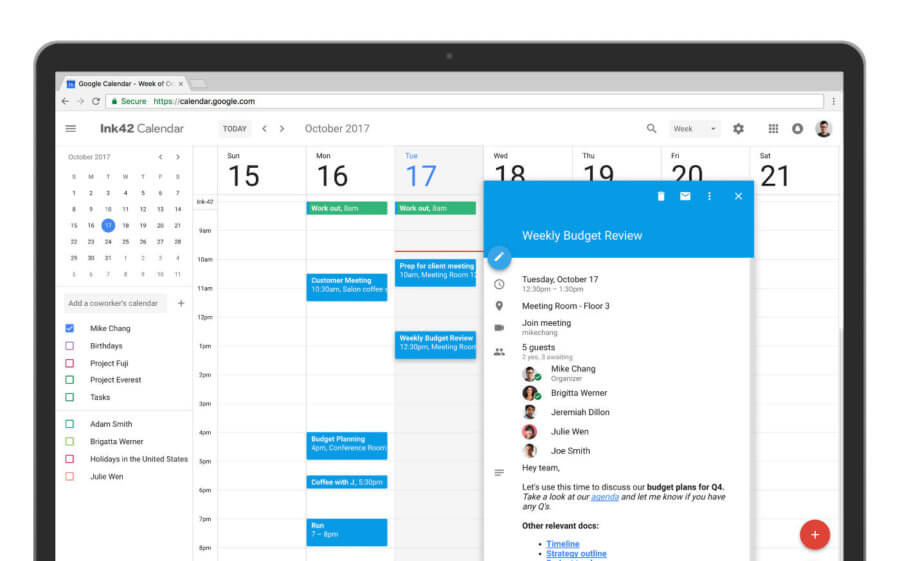Calendars, specifically Google Calendars, are a blessing and a curse. They’re helpful for planning meetings, calculating time spent on certain activities, and even keeping up with friends and social gatherings. But our calendar can easily become overwhelming and unmanageable. There’s nothing worse than opening up your calendar for the week and immediately being overwhelmed or lost in those small blue meeting boxes. That’s why we’re here to round up our favorite calendar tools.
Add to that the fact that we’re spending more and more time in meetings — think 15-50% of our total week — and you’ve got a recipe for calendar disaster. We’ve rounded up some of our favorite extensions and tools that will help keep your calendar organized and increase your overall productivity. Here are a few of our favorites:
The Top Calendar Tools To Get Things Organized
1. Hive

Hive is a tool that helps you bring your project management needs and your calendar to one single dashboard. A great way to view tasks when working on deadlines is through Hive’s calendar view. The feature offers a flexible view of any project. You can show your calendar in several ways based on your preferences:
- Weekly
- Monthly
- 6 weeks
- Include weekends
Hive Calendar also helps you can run great meetings efficiently. The tool allows you to capture the attendee list and meeting logistics by simply syncing your calendar with Hive. You can easily connect your Gmail or Outlook calendar with Hive to view all of your workplace to-dos in one tool.
To enable Hive Calendar, visit the Apps section on the left-hand toolbar and select Hive Apps. Hive Calendar is an available app listed there. Toggle it on, and sign in to your email account and authorize the connection.
Once enabled, go back to your note and link it to your meeting. Hive will populate all the meeting details for you!
Hive integration with Google Calendar allows you to have a new corresponding task populate in Hive. This will help you organize to-dos and next steps for any Google Calendar meetings you’ve got upcoming.
2. Doodle

Doodle is a great all-in-one scheduling tool that allows you to view open meeting times on colleague’s calendars, so you can schedule meetings with a few clicks. The tool allows you to quickly see who is available when, and even auto-adjusts to guest timezones, and can sync with Google Cal, Office 360 and iCal. Doodle is also very useful when booking meetings with large groups — the tool easily help you sift through available times, and identifies people who are free “if need be” at specific hours. You can also set reminders to be sent to attendees to help ensure people show up for the meeting on time. It is the ultimate calendar organization enhancer.
Basically, it shouldn’t take 30 emails to schedule a 30 minute meeting, and Doodle ensures efficiency and helps streamline scheduling both internal and external regroups. You can test this calendar tool out with a 14-day free trial here.
3. Event Merge

Most of us have experienced the complication of having more than one Google calendar. Our friends put events on our personal Gmail calendar, but coworkers but events on our work one. Trying to toggle between the two can be time consuming and confusing. But we’ve got the solution: Event Merge. This app is what it sounds like — a killer Chrome extension that merges multiple Google Calendars into one, central view. This is a major key for calendar organization.
Once the calendars are merged, the events will show up as striped color blocks, combining the colors from each calendar. You can also execute the merge for daily, weekly, monthly, or day-long events. This is one of our top calendar tools that largely flies under the radar.
4. Zoom

This is a company you’ve probably heard a lot about and seen in the news recently. And for good reason. It’s a best-in-class video chatting solution, and invaluable for teams that have remote employees or who frequently conduct client calls. Zoom also records and provides each meeting upon conclusion, which is super helpful for interviews, important meetings, and any sort of team auditing
Zoom’s Google Calendar extension, specifically, allows you to immediately create a Zoom meeting from a calendar invite. This is a favorite for people trying to connect from different offices, or just who want an efficient way to launch a video meeting.
5. Enable Working Hours

You can actually mandate specific working hours on your own calendar, so when people invite you to a meeting outside of your working hours, they’re notified. This will help people better understand your schedule and overall availability, and organize your calendar effectively.
Additionally, this month Google launched a feature that automatically applies working hours by guessing your “on” hours based on previous meetings. If the estimate doesn’t look right to you, it’s easy to tweak, and we find it really decreases the volume of back and forth over meeting times.
6. Toggl

Toggl is a time-tracking and resourcing tool that helps you identify time spent on projects. The tool is easy to use, and even if you forget to turn on tracking, it has idle detection and reminders to improve accuracy. You can also break down hours by client, task, or project to help figure out which areas are the most costly.
To use Toggl, you can download the app on your phone, desktop, or use the Google Chrome extension for easy tracking. You can then sync Toggl with your Google Calendar, which activates a timer for each calendar event and populates the time log with relevant appointment information. Toggl even has a great 30 day free trial, so you can test out the tool’s capabilities.
7. Enable Desktop Notifications

Desktop notifications are another native setting that you can enable in your Google Calendar. Like the Hive notifications, this setting will remind you of upcoming meetings you have 15-minutes before they start. This can help you prep, organize, and decrease the amount of times your late to, or forget, a call.
8. Clockwise

Clockwise is a smart calendar tool that simplifies the meeting booking process for all parties involved. This tool actually moves meetings for you to optimize your time most effectively. It creates what the app calls “focus time,” which allows you to carve out time to get actual work done. With this tool, you can also identify which times you prefer to meet, adjust for different time zones, and much more.
9. Calendly

Calendly is an amazing scheduling tool that allows individuals to immediately schedule time without the back and forth. With Calendly, you can input your availability preferences and set specific calendar rules, from there, you’ll have a quick-book link that people can access to grab time with you. Additionally, Calendly also supports round-robin scheduling for teams.
10. Appointy

Appointy is an intuitive scheduling software that comes with an inbuilt online calendar, specifically designed to help individuals organize their schedule efficiently. Known for its easy-to-use interface, the software lets you easily set staff availability, simply drag and drop for a quick reschedule, and cancel appointments with just a click.
This tool lets you color-code the various services so that you can differentiate between appointments and identify them at a glance. You can enable two-way sync with Google Cal, iCal, & Outlook calendar, which helps you have your personal and professional schedules in one place, thus avoiding any overlap. You can also send automated reminders & notifications to clients to ensure they show up for their appointments on time. The best part? You can test Appointy out for free in their 14-day trial!
Bonus: This might be obvious, but downloading the Google Calendar mobile app, or another calendar app, is really life-changing. If you need to check your schedule for the next day, see what the action items are for a meeting, or quickly reference a coworker’s schedule, the mobile app is great. You can also set notifications to push through on your phone before a meeting starts.
Are there any favorite calendar organization hacks that we missed? Let us know your top tricks in the comments below.
Why Getting Comfortable With Imposter Syndrome Can Help You Beat It
In a world that’s obsessed with feeling good all the time, it can be hard to experience the “bad” or negative emotions especially in the workplace.
We are taught that we should show up feeling confident 100% of the time and if we don’t, we are incapable, incompetent, and can’t keep up with “the boys”.
So we get caught in a tug-o-war between how we want to be, and how we feel some of the time when that self-doubt creeps in.
Instead of fighting the imposter syndrome feelings, we should get comfortable with them. And in doing so, it can help us beat them. Here’s why.
1. Normalizing the full range of emotions can take the scariness out of it.
Here’s the reality of being human: life is always 50% negative and 50% positive emotion. No matter if you are the CEO, killing it in your career or just starting out. We will feel both at every level, and trying to avoid negative emotion just makes it even stronger and harder to get through. By understanding the science behind WHY our brain fixates on negative thoughts and feelings, can help you normalize that it’s there, and almost expect it to happen. Things lose their power when they can be viewed as “normal”. Of course you will feel doubtful sometimes. Of course things will not be perfect. Of course you might compare yourself to others. And? No big deal. It’s part of being human and having a human brain. By knowing that it will happen at some point, makes it less of a “shock” to your confidence and allows you to prepare & think through what you will do when you do feel it.
2. Recognizing that resisting it, only makes it stronger.
Our brain is wired to conserve energy, seek pleasure, and avoid pain to keep us safe from harm, so feeling a negative emotion when your boss throws a last minute meeting on your calendar or feeling incompetent because you realize your coworkers have more experience than you, is something your brain sees as a threat & wants to amplify because it senses it as physical danger so you to be REALLY aware of it. The problem is, we typically let this one circumstance have a lasting impression on how we think and feel about ourselves.
Just like the saying goes – whatever we resist, persists even stronger. And most of us aren’t taught how to manage our emotions, so they end up taking over and running the show. Letting the feeling be there can help you process it and move through it faster. It’s like being a kid and saving your vegetables for last. It’s a lot harder to eat them when you keep putting them off, & eating them when they are cold, soggy, and feel like they have quadrupled in size. Being okay with feeling an negative emotion and letting yourself process it, helps you get over it alot faster than avoiding it.
3. Acceptance allows you to change it.
After you’ve normalized it and processed it, then you can beat it. You can know, yes you had that thought, and felt a certain way because of it, but that isn’t the ultimate thought & feeling of who you are. It’s not the only truth.
That ONE (or many) experiences where something happens & you feel self-doubt does not have to be last word when it comes to who you are and how you want to be. Getting comfortable with it is how you “beat it”, because you can then move on from it.
You can still experience imposter syndrome and doubt yourself and still:
- Speak up in meetings.
- Share your opinion.
- Advocate for yourself at work.
- Show up fully & make an impact.
You can get busy changing your mind about yourself, regardless of what others say or how they make you feel.